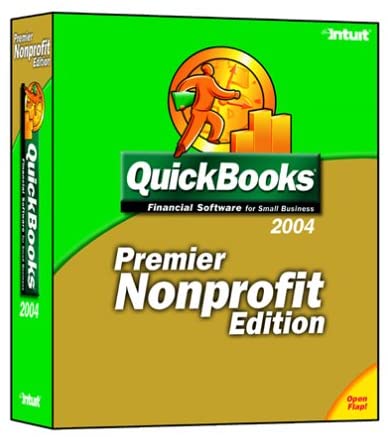Quick Books 2004 Premier Edition
Quick Books 2004 Premier Edition
Topics for this course
99 Lessons
Quick Books 2004 Premier Edition
62.How to adjust the sales tax
74.How to create item receipts when you have the purchase order
73.How to receive Items and Enter Bill for items for expense
72.How to receive Items and Enter Bill for items
71.How to delete the Purchase Order
70.How to create Purchase Orders
69.How to Re-sort List the sales tax code
68.How to delete the Sales Tax Code
67.How to create a new sales tax code
66.How to edit the sales code
65.How to show the Sales Tax Code List
64.How to show the Sales Tax Revenue Summary report
63.How to show the Sales Tax Liability reports
75.How to enter bill for received items
61.How to paying sales tax
60.How to pay a bill with a credit card
59.How to create a pay bills with a check
58.How to delete the bill
57.How to work with Delete Line command
56.How to work with Insert Line command
55.How to create a bill for items
54.How to create a bill for expenses
53.How to show the Vendor Detail Center
52.How to show the Vendor Navigator window
51.How to show the Transaction History of payment
87.How to transfer funds
99.How to create the Banking reports
98.How to create the Employees & Payroll reports
97.How to create the Inventory reports
96.How to create the Purchases reports
95.How to work with Vendors & Payables reports
94.How to create the Jobs, Time & Mileage
93.How to create the sales reports
92.How to create Customers & Receivables repots
91.How to show the Profit and Loss Report
90.How to show the Report Finder window
89.How to reconcile a credit card account
88.How to enter credit card charges
50.How to delete the Payment
86.How to make the deposits payment
85.How to work with Use Register
84.How to write checks
83.How to show the Banking Navigator
82.How to create a W-2 form
81.How to process payroll forms
80.How to adjust the Payroll Liabilities
79.How to enter a discount for payroll liabilities
78.How to pay a group of employee
77.How to show the Employee Navigator
76.How to create the New Item
13.How to delete a Budget
25.How to enter the vehicle Mileage
24.How to make the Journal Entry
23.How to show the Chart of Accounts window
22.How to show the Alerts Manager window
21.How to show the Reminder List window
20.How to sort the To Do list
19.How to delete the note
18.How to Edit the To Do Note
17.How to create a To Do Notes
16.How to show the To Do List window
15.How to Set Up Forecast
14.How to clearing the Budget
26.How to enter the mileage rates
12.How to set up the budgets
11.How to work with Modify Service Access command
10.How to change the user password
09.How to set the user closing date
08.To view the user information
07.How to delete the user
06.How to edit the user information
05.How to Add a new user
04.How to setup a new user
03.How to show the Company Info
02.How to show the Company Navigator window
38.How to memorizing an invoice
49.How to create Receive Payment
48.How to assess Finance Charges
47.How to create Statement
46.How to Enter Statement Charges
45.How to sending the Estimate by email
44.How to Duplicate Estimate
43.How to delete the Estimates
42.How to create Estimates
41.How to finding the Sales Receipts
40.How to enter Sales Receipts
39.How to finding an invoice
01.How to open an existing company
37.How to create invoices
36.How to show the Customer Detail Center
35.How to show the Customer Center
34.How to show the Customer Navigator window
33.How to create the Mileage by Job Detail report
32.How to create the Mileage by Job Summary report
31.How to create the Mileage by Vehicle Detail
30.How to create the Mileage by Vehicle summary reports
29.How to edit the Vehicle from the Vehicle list
28.How to delete the Vehicle from the Vehicle list
27.How to add a Vehicle in to the Vehicle List
About the instructor
69 Courses
6 students