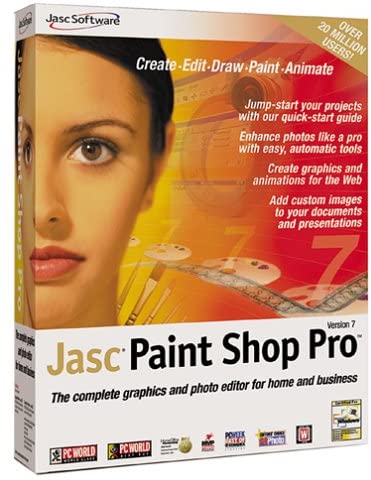PaintShop Pro 7.0
PaintShop Pro 7.0
Topics for this course
79 Lessons
PaintShop Pro 7.0
01 Understanding Workspace of Paint Shop Pro
02 How to work with the Arrow Tool
03 How to work with the Zoom Tool
04 How to work with the Deformation Tool
05 How to work with the Crop Tool
06 How to work with the Mover Tool
07 How to work with the Selection Tool
08 How to work with the Freehand Tool
09 How to work with the Magic Wand Tool
10 How to work with the Dropper Tool
11 How to work with the Paintbrush Tool
12 How to work with Clone Brush
13 How to work with Color Replacer
14 How to work with Retouch Tool
15 How to work with Scratch Removal Tool
16 How to work with Eraser Tool
17 How to work with Picture Tube Tool
18 How to work with the Airbrush
19 How to work with Text Tool
20 How to work with Drawing Tool
21 How to work with Preset Shape Tool
22 How to work with Vector Object Selection Tool
23 How to work with Browser
24 How to work with Load Workspace in File menu
25 How to work with Save Workspace in File menu
26 How to work with Delete workspace in File menu
27 How to work with Recent Workspace in File menu
28 How to work with Delete in File menu
29 How to work with Auto save
30 How to work with Full Screen Edit
31 How to work with Full Screen Preview
32 How to work with Zoom Commands
33 How to work with Ruler in View menu
34 How to work with Grid in View menu
35 How to work with Guides in View menu
36 How to work with Change Grid and Guide
37 How to work with Toolbars in tab from the Menu Bar and select View menu_
38 How to work with Flip
39 How to work with Mirror
40 How to work with Rotate
41 How to work with Crop to Selection
42 How to work with Canvas Size
43 How to work with Resize
44 How to work with Image Information
45 How to work with Apply the filter in User Defined Filter
46 How to work with Arithmetic
47 How to work with Add Border
48 How to work with Picture Frame
49 How to work with Watermark
50 How to work with Brightness or Contrast
51 How to work with the Channel Mixer
52 How to work with Color Balance
53 How to work with Curves
54 How to work with Gamma Correction
55 How to work with Highlight,Mid-tone,Shadow
56 How to work with Hue, saturation, Lightness
57 How to work with Hue Map
58 How to work with Levels
59 How to work with Red, Green, Blue
60 How to work with Threshold
61 How to work with Colorize
62 How to work with Grey Scale
63 How to work with Histogram
64 How to work with Negative
65 How to work with Pasteurize
66 How to work with Solaris
67 How to work with Count Colors Used
68 How to work with Decrease Color Depth
69 How to work with Layer Palette
70 How to work with Adding Layer Mask
71 How to work with Create a Layer
72 How to work with Duplicate in Layer Menu
73 How to work with delete a layer
74 How to work with Merge in layer menu
75 How to work with Viewing All Layers
76 How to work with Align Vector Object
77 How to work with Make Same Size in Object Menu
78 How to work with Distribute in object menu
79 How to work with Arrange in Object Menu
About the instructor
69 Courses
6 students