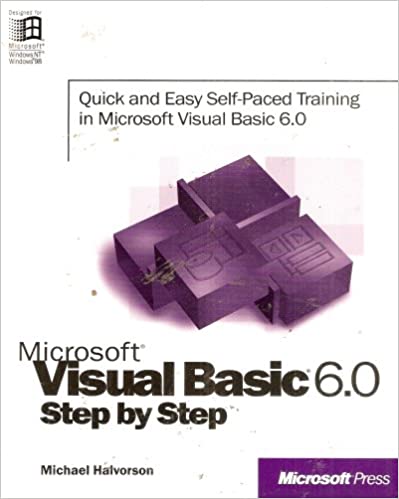Visual Basic 6.0 Database
Visual Basic 6.0 Database
Topics for this course
88 Lessons
Visual Basic 6.0 Database
56 How to work with Hexadecimal Color Codes Table
66 How to use the Asc Function
65 How to add conditions to the YES NO Message Box
64 How to work the Picture Boxes
63 Descriptions of the predefined Numeric Formats
62 Example of the Format Function
61 How to work with the Format Function
60 Example Codes on the Font Properties
59 How to work the Font Properties in Codes
58 How to work with Multiple Forms
57 How to work with the Calculation
67 How to add the ADO Component in the Control Panel
55 Understanding Numeric Conversion Function Table
54 How to work with Input Box
53 How to declare Variable
52 How to work with Boolean Properties
51 How to work with Default Properties
50 How to assign to Properties
49 How to work with Remark Statement- REM
48 How to work with Remark Statement- Quotation Mark
47 How to control the default button on the Message Box with Value 3
46 How to control the default Button on the Message Box with Value 1
78 How to work with Previous Button to access data
88 How to delete the Record during runtime
87 How to insert the New Record during runtime
86 How to work with the Close Button to close the program
85 How to work with the Refresh Button to refresh database
84 How to work with the Delete Button to delete data
83 How to work the Save Button to save to database
82 How to work the ADD Button to add to database
81 How to use the EOF and BOF of database
80 How to work with the Last Button to access data
79 How to work with the Next Button to access data
45 How to specify the kind of Message Box
77 How to work with the First Button to access data
76 How to work with the ADODC Control
75 How to set the DataField on Text Box
74 How to set the Text Box DataSource
73 How to add Text Box to the Form
72 How to design the Form
71 How to use the ADO Control to connect to the database
70 How to set the Record Source
69 How to add the Data Source in ODBC
68 How to add the ADO Control into the Form
12 How to work with For loops in this example
22 How to work with the File Menu
21 How to recognize the Visual Basic Environment
20 How to work with the TextBox and CommonButton
19 How to work with Standard Controls in Visual Basic
18 How to work with For Each-Next Statement in this example
17 How to work with For Each-Next Statement
16 How to work with Do Until in this example
15 How to work with Do Until Statement
14 How to work with Do While in this example
13 How to work with Do While Statement
23 How to work with Edit Menu
11 How to work with For Loops Statement
10 How to work with Select Case in this example
09 How to work with Select Case Statements
08 How to work with Multiple If Statement in this example
07 How to work with Multiple If Statement
06 How to work with If Statement in this example
05 How to work with If Statement
04 How to work with Math Operations
03 How to work with Option Explicit Statement
02 Special characters can identify the type of data stored by the Variable
34 How to work with About Retry and Ignore Message box
44 How to show Message Box with the Value
43 How to show the Message Box with the Value
42 How to work with vbInformation
41 How to work with vbExclamation
40 How to work with vbQuestion
39 How to work with VbCritical
38 How to work with Yes or No Message Box
37 How to work with Retry or Cancel Message Box
36 How to work with Yes, No or Cancel Message Box
35 How to work with OK CANCEL Message Box
01 Variables Store Many Types of Information
33 How to work with OK Message Box
32 How to add programming codes on Command Button
31 How to work with Double click on Event Procedure
30 How to work with Click Event Procedure
29 How to set the Properties window
28 How to start a New Project
27 How to work with Run Menu
26 How to work with Format Menu
25 How to work with Project Menu
24 How to work with View Menu
About the instructor
69 Courses
6 students